REVIEW : Gamesir G4 Advanced Edition
We did check out Gamesir G3s when it came out and it is a versatile controller which works well with most devices we tested with. So, Gamesir bettering their previous offering came up with Gamesir G4 Advanced Edition. Gamesir were gracious enough to offer a review unit to us.

Inside the Gamesir Package we have the GameSir G4s, a USB charging cable and user manual. Do read the user manual as it provides details on how to use the controller with different platforms.

The layout of G4s is similar to Xbox controller and G4s is a Xinput controller. The color scheme of silver and matte black provide the controller a premium look. The rubber grips around the controller provide a firm grip. The action buttons are back lit which look cool plus also help when playing in the dark.

The button setup is pretty similar to XBOX controller with analog sticks in the same position along with start and select buttons. There is a microUSB to connect to PC or charge the battery. The in-box cable is short but since this is a microUSB port, you can use any other cable.

The center piece is a cradle to hold your smartphone and also reveals two buttons underneath. The buttons under the cradle are turbo and clear. Extra buttons are always welcomed.
Specification
Model Gamesir-G4
Working Platforms Android/Windows PC
Working Mode Android Standard/GCM /X-input/Dinput
Connection Types Bluetooth/2.4 GHz Wireless
Charging Time 2-3H
Working Distance Approx. 8m
Bluetooth Version Bluetooth 4.0
Battery Life 18H
Battery Capacity 800mAh
Charging Voltage 3.7V~5.2V
Charging Current 1A~2A
Working Current Approx.66mAh
Working Temperature —20? ~ 65?
Working Humidity 20%~80%
Gift Box Size(mm.) 178*128*89
Product Size(mm.) 155*102*65.5
Net Weight(g.) 248
Gross Weight(g.) 526
GameSir G4s is compatible with Android and Windows and works really well on both. Can be connected through Bluetooth or 2.4Ghz wireless and old-school USB always works. Just plug in the wireless dongle into the PC and windows does the rest for you, connecting to PC is fairly simple. Once connected you can choose Xinput mode or mouse mode.
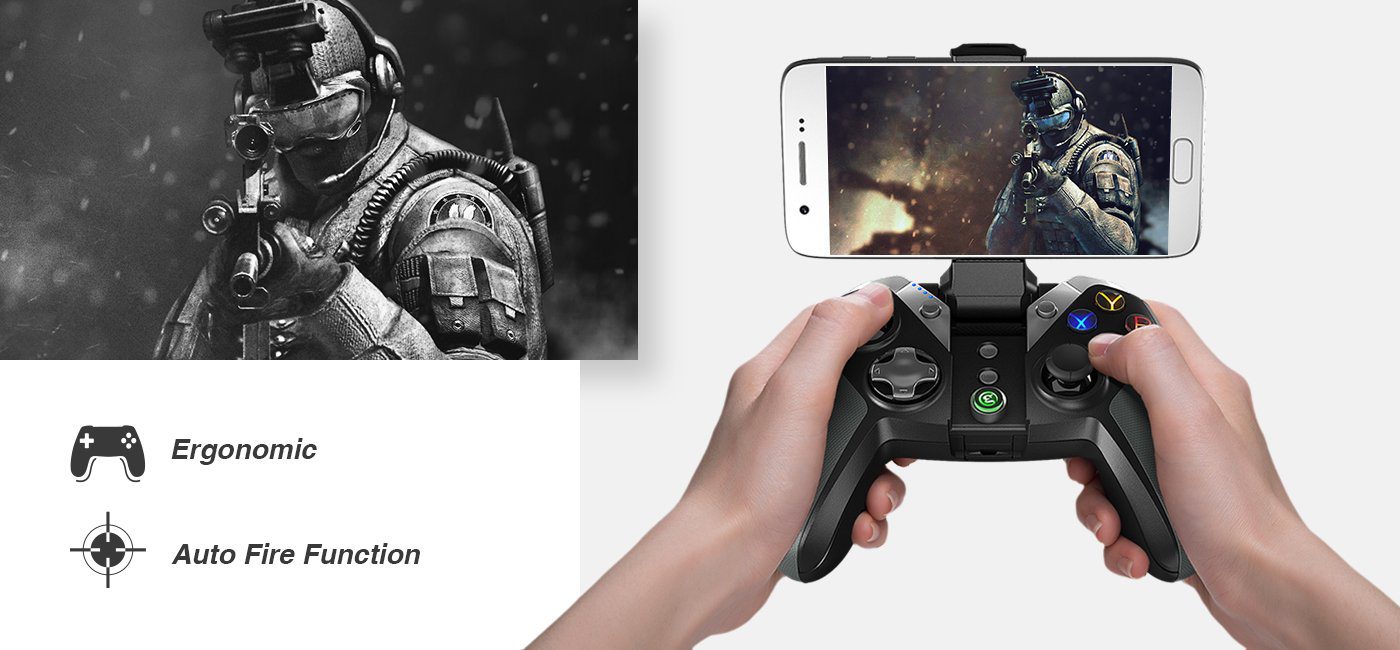
The modes in which the G4s can work in are:
XInput Mode
Setting up the controller is fairly simple, just press Home+X button and Home button would light up Blue. The controller will work in most games as it shows up as a xbox controller, which increases the compatibility.
DInput Mode
DirectInput mode is a legacy mode which Microsoft has stopped supporting since Xinpuit. Enter this mode by pressing Home+A button and Home button will start glowing green.
Mouse Simulation Mode
To run the Controller in Mouse Simulation mode, first enter DirectInput mode and Then press X+Select and the LED will glow white indicating the controller is in mouse simulation mode.
We tried plenty of games with G4S and the controller worked flawlessly on all of them and was comfortable during long hours of gaming sessions.
All the buttons provide better feedback compared to G3S, much better feel while using them. The Battery indicator on top left corner is a feature which should be present in every controller.
The battery lasts around 20+ hours and drains next to nothing when controller is idle. Charging the controller takes about 3 hours, which is decent compared to the play time it gives.















