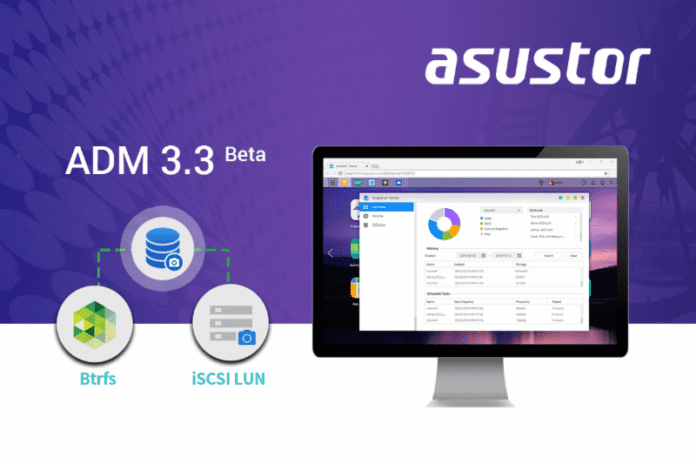ADM 3.3 Beta is here!
ASUSTOR snapshots can help you create a copy of the data almost immediately. Through advanced scheduling, detailed snapshots can be made to improve data restoration. At the same time, data integrity is better protected as well as helping to prevent important data from being lost or damaged. Data can also be quickly restored as well as the snapshot file in the file summary to view the details, and easily copy needed data to other shared folders. The ASUSTOR Btrfs snapshot feature will be available on the 31, 32, 40, 50, 51, 61, 62, 63, 64, 70 series. To enable this feature, select Support Snapshot Backup when initializing a NAS or select Btrfs within advanced setup. To convert to Btrfs, be sure to back up data first and then create a new Btrfs volume. Snapshot Center in ADM 3.3 BetaBtrfs Snapshots:
- Quickly create storage snapshots without affecting performance.
- Snapshot tasks can be either manually created or scheduled to happen in specific intervals. Snapshots can also be created in as little as every five minutes.
- Files inside snapshots can be locked to prevent deletion when snapshots are deleted. Locked files can be manually deleted.
- Supports up to two hundred and fifty six snapshots.
- Supports mounting previous snapshots in File Explorer to view older versions and improve user flexibility
iSCSI LUN Snapshots and RestorationASUSTOR’s iSCSI LUN almost-instant snapshot creation feature saves a lot of work time and storage space. After upgrading to ADM 3.3 beta, this feature will be merged into Snapshot Center, allowing users to manage, browse, and restore snapshot tasks in the same interface. How to get ADM 3.3 beta, please go to the official website: http://www.asustor.com/betaProgram We appreciate your feedback: http://support.asustor.com/