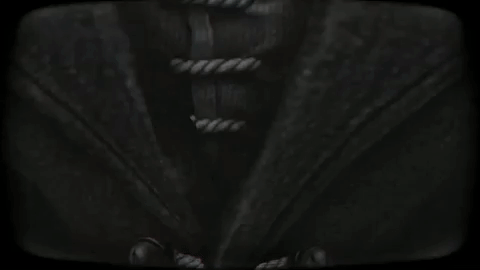If you’re new to video post-production and don’t know where to start, here are some basic video editing tips to help you make your videos more professional.
It doesn’t matter what kind of video you shoot, a video blog for personal gaming Youtube channel, or a product video for your sponsor – editing is the last process that takes place before releasing a video for final watching. And if you need to create a video by yourself, please be aware that it can take a long time.
If you have not done this before, most likely you do not understand how to edit the video. But don’t worry – we will help you. In this article, we will cover the main points and important stages of editing, following which you will improve your videos in the process of working on them.
1. Organize files by folders
Very often people throw all the files on the desktop and try to work that way. Never do that. Messy file storage creates chaos in the workflow and takes a lot of time for searching and concentration, which are better spent directly on the editing process. Therefore, for each video project, it is worth creating separate folders, and with clear names (dates, if necessary), which will help you navigate your archives in the future.
Create a folder with the name of the project, and inside this folder create folders to work with: raw footage, audio, music, images, graphics, etc. Put in these folders all the necessary materials according to their category. It would not be superfluous to also give each file an individual name with a short explanation of its content. The main project file can be saved in the root directory. This organization of the project will make the work more efficient and speed up the workflow.
2. Back up your projects
Because HDDs and SD cards might fail at any time, it’s a good idea to store a backup of your project folder somewhere else. Cloud storage may be enough, but there are limitations in download speed, storage space, or money problems (most often, such services work on a subscription basis). It’s best to always keep one duplicate on your PC and another on an external device.
You can set up an automatic backup from a PC to an external drive (there are special programs for this), or copy it manually. Once you’ve completed your project, you can move the entire folder to another external disk and delete it from your PC. This frees up disk space on the PC while keeping two project duplicates (in case one of the disks gets damaged).
3. Choose the right editing software
Everything is decided by the control and the level of tasks that need to be solved. To just stitch together a few clips and add a few titles iMovie, YouTube Video Editor or any free editor like Shotcut can handle it. And here you don’t need the best video editing computers with expensive hardware (RAM, video card, etc.).
To overlay one video on another, add various transitions, effects, colorize, etc., you’ll need to speed up your computer first and use more serious programs such as Adobe Premiere Pro, DaVinci Resolve, Final Cut Pro, Vegas Pro, etc.
Excellent programs are also Movavi Video Editor and Pinnacle Studio which offer a friendly interface and a complete set of all the necessary tools for comfortable work, including stabilization, color correction, sound processing, and more.
But more complex editing processes need to be learned, so you can hardly do without YouTube tutorials or thematic courses.
4. Cut off useless footage
Video trimming is the most essential editing tool that you will use frequently. After you cut the clips into separate parts, trim their beginning and end. This will get rid of unwanted frames in which nothing important seems to be happening, so the important events you want to view will be highlighted.
5. Prevent jumpcuts
Shooting an interview where the guest says “mm” and “uh” every second breath is a big challenge. If you simply remove these spots, your shots will seem choppy.
During these awkward moments, you can add additional videos from frames of your content (so-called cutscenes or clips), and it will sound like their speaking unhindered, and in broadcast, it will be easier to follow for viewers.
But you will need a more advanced non-linear software such as Adobe Premiere, Final Cut, etc. that allow video overlays. At the same time, built-in system editors like iMovie don’t give that opportunity.
6. Diversify your shots
You need your video to be visually diverse and interesting. Instead of using the same angle for the entire process of shooting, try adding more. This can be, for example, using two cameras instead of one and switching between them (another solution to hide stutters). The soundtrack, of course, should not be interrupted when changing cameras.
You also need to use different angles sparingly, you can not do it too often. A practical tip is to make cuts depending on the rhythm of the music or in pauses when people are talking.
7. Shoot good quality videos
Low frame rate and resolution scream unprofessionalism. If you expect a high-quality product, you must begin with high-quality material in editing. Even when you do it for TikTok. So, capture the scenes in the greatest resolution your camera permits and save the file clip to your PC.
You will definitely lose quality while editing. To reduce quality loss, try to edit as little as possible during the editing and Avoid splitting and combining a clip several times. That’s why obtaining the perfect capture while shooting is so important, so there’s not much to fix.
To reduce slowness during playback, certain editing tools will demand you to edit at a low quality and frame rate. Remember to export the project with as high parameters as the editor permits.
8. Make coloring
Color correction and color grading are the two components of coloring. These are important steps that can’t be skipped, no matter how good your material is.
Video color correction includes work with brightness, contrast, and saturation to get consistent color across all clips. This step is essential for visual integrity.
To create a particular mood for your story, color grading employs the same methods as color correction with filters and effects. It is a creative procedure that will differ from one editor to the next. You can avoid color-grading if you’re not going for a certain look and want to keep things natural.
9. Use a separate audio source and the right music
You will always get clearer sound with a device other than the camera’s built-in microphone. Try to record sound with a better quality separate microphone and recording system – this way is more professional.
Then the sound is synchronized in post-production by visually matching the waveforms (to make it easier, you can clap your hands at the beginning of the shooting), by using an app like PluralEyes, or by attaching a lavalier microphone directly to the camera.
As for the quality background music for your video, you need to use copyright-free music. For example, YouTube has its own free library of such music with easy navigation by genre.
10. Tell a story
You should always remember that any video is a story that has a Beginning, a Middle, and an End. And professional video editors must be good storytellers that always provide the well-thought-out structure of the videos. Otherwise, you will have a bunch of random shots in which nothing would connect. And it’s no wonder that the best editors are some of the highest-paid employees in the industry.
Conclusion
If you’ve made it to the end of this article, you’re probably an aspiring editor looking for advice on how to better edit videos, or maybe you just need video editing tips. Well, the points we have listed here should help you. Keep this in mind the next time you start your new project.
LIAN LI Launches UNI FAN SL INFINITY 120 with Limitless Lighting Style